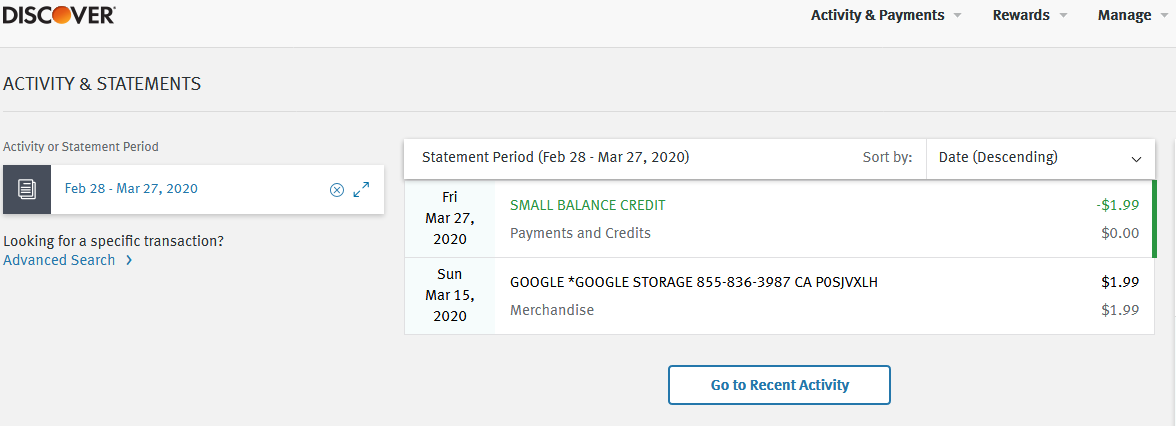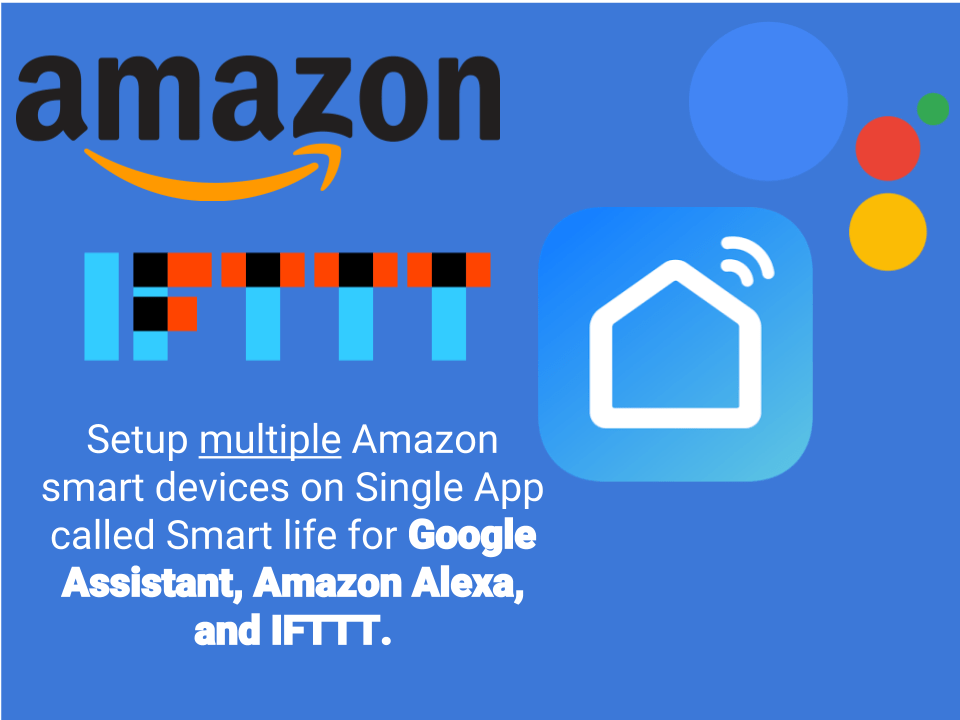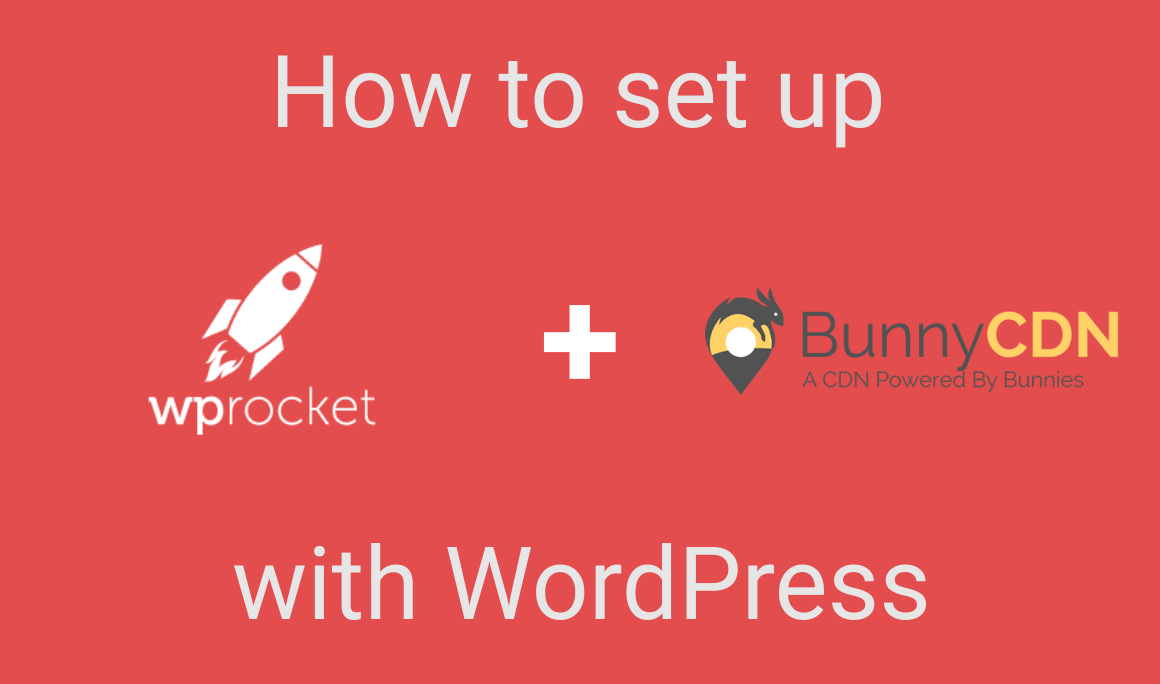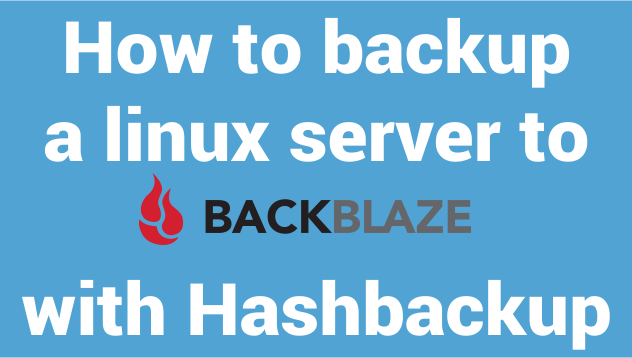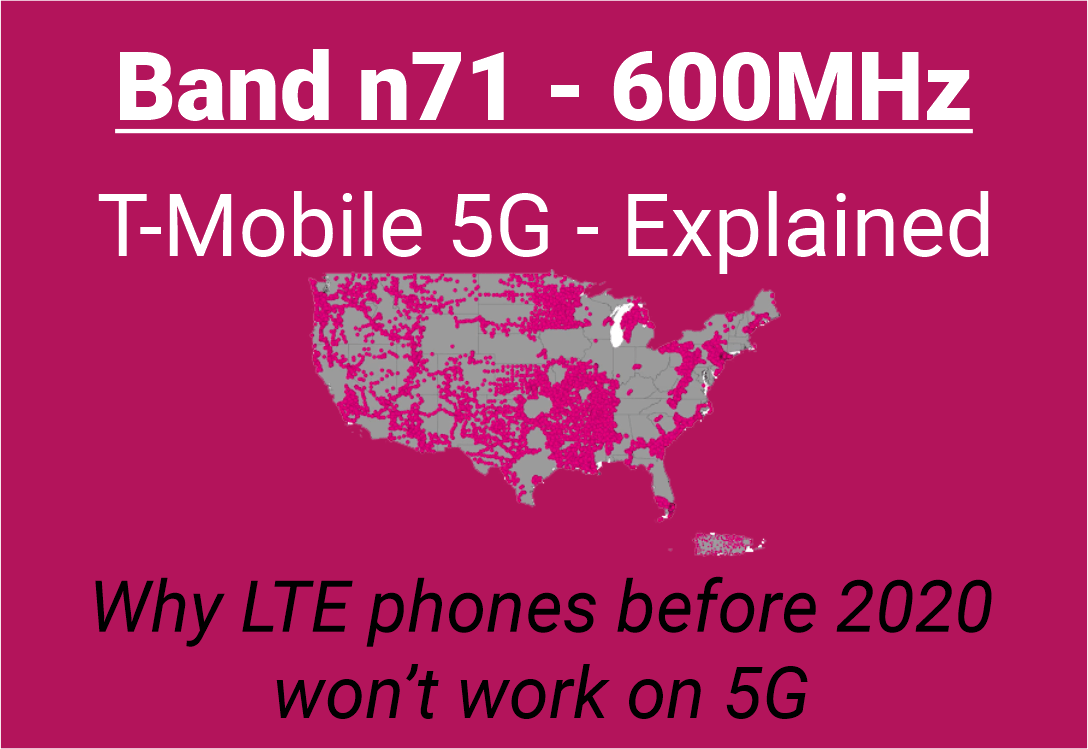
Band n71 with T-Mobile 5G – Explained
January 10, 2020
The Importance of Using ChatGPT for SEO Digital Marketing Purposes
February 4, 2023Google charges $1.99 for the 100GB plan currently with Google One. But If you signup and use a Discover Card to pay for it, you’ll get the plan credited back for free every month! Meaning you get the Google One 100GB FREE every month. It’s unlimited to use, and I’ve been doing it for a year now!
1. Signup for Discover Credit Card with $0 annual fee (New Members)
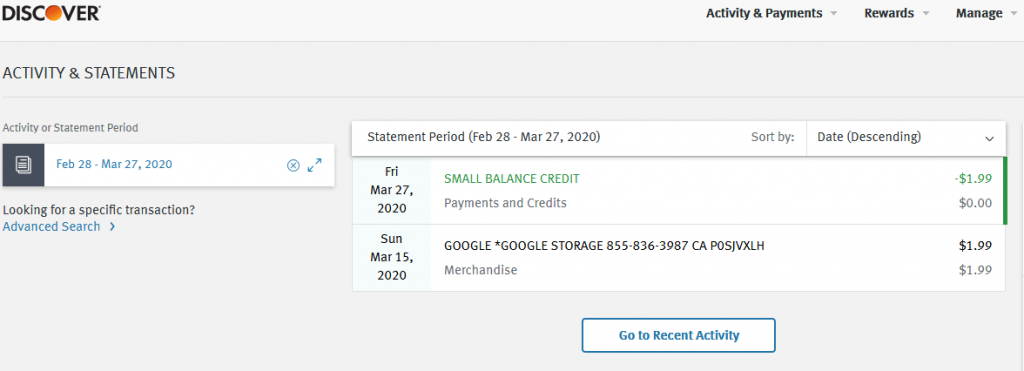
Plus you’ll receive $50 credit for signing up. So $50 + your Google One 100GB Free every month. Can’t beat that! No annual fee. 5% cashback rotating categories.
Discover is 1 of the few banks that will auto adjust an account with a balance if it’s a small amount. With many credit cards, if the balance on your statement is small – usually 99 cents or less – the bank will forgive it; it’s too small to ask you to pay. Usually, it shows up on the bill as a “credit adjustment” or something similar. This is called “Small Balance Credit Card Waiver”. You can read more on which banks do this in this article with Doctor of Credit. You could also try Wells Fargo.
2. Signup for Google One 100GB plan – Discover
Signup for the Google One 100GB $1.99 MONTHLY plan, and auto charge it to your new Discover card once it comes in the mail and you activate the account. It can’t be the $19.99 yearly. It must be the monthly $1.99 plan.